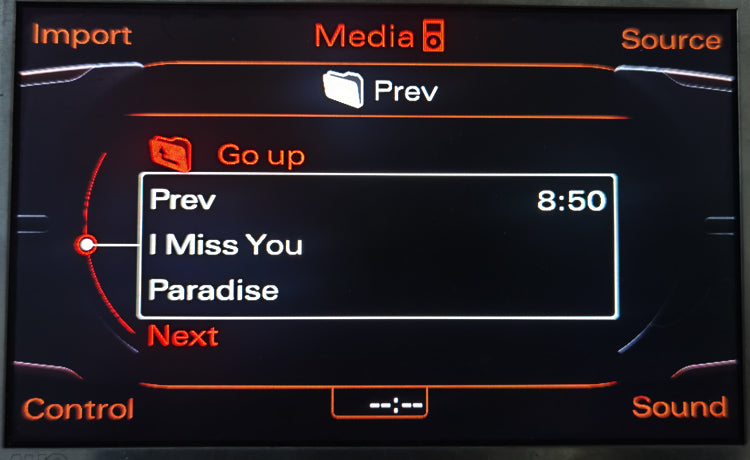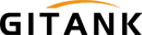Note:
The car screen can display information about the songs being played by Pandora and Spotify (e.g., song title, album name); it cannot display a list of songs.
Step 1. Turn the switch on the adapter to the "ON" position to enter the universal mode.
Step 2. Unplug the adapter and plug it back into the car connector.
Step 3. Connecting Bluetooth "GITANK".
If you have an Audi, you need to turn on the song info option in order to display the song info for Pandora and Spotify.Mercedes-Benz, Volkswagen and BMW do not need to set it.
Step 1. Press the "SETUP" button on the car.

Step 2. Check the "Display Track Info" option.
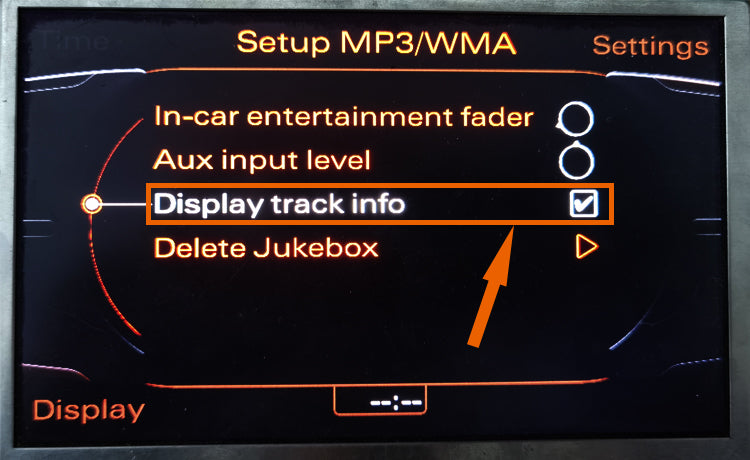
Step 3. Return to the "Source" screen to display the song information.