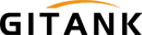SUPPORT/FAQ
Will my Pandora or Spotify song information be ...
Yes,when using the GITANK Bluetooth adapter, your in-car entertainment screen can display song information from Pandora or Spotify, showing the currently playing songs (e.g. song title, album name), without showing...
Will my Pandora or Spotify song information be ...
Yes,when using the GITANK Bluetooth adapter, your in-car entertainment screen can display song information from Pandora or Spotify, showing the currently playing songs (e.g. song title, album name), without showing...
Does the GITANK-300A work with the Audi Q5?
Yes, the GITANK 300A will work with the Audi Q5. By using the 300A, you will be able to stream music from your iPhone or Android phone to the Audi’s...
Does the GITANK-300A work with the Audi Q5?
Yes, the GITANK 300A will work with the Audi Q5. By using the 300A, you will be able to stream music from your iPhone or Android phone to the Audi’s...
Is my Audi MMI 2G or 3G?
Is your Audi MMI a 2G or 3G system? If your car is MMI 2G, select GITANK-2G, if your car is MMI 3G,3G+, select GITANK-300A. use the following steps to...
Is my Audi MMI 2G or 3G?
Is your Audi MMI a 2G or 3G system? If your car is MMI 2G, select GITANK-2G, if your car is MMI 3G,3G+, select GITANK-300A. use the following steps to...
When using the original car button to switch so...
A: This is our special treatment to be compatible with different models, which is normal and will not have any effect on the car, please rest assured.
When using the original car button to switch so...
A: This is our special treatment to be compatible with different models, which is normal and will not have any effect on the car, please rest assured.
Can not play last song where we left car last t...
Solution:Please delete “Recently playing 25 songs” list form your Apple Music APP.
Can not play last song where we left car last t...
Solution:Please delete “Recently playing 25 songs” list form your Apple Music APP.
The playing song is not synchronized with the c...
A: Please don’t use phone to choose tracks.we recommend to use head unit buttons to choose tracks form playlist.
The playing song is not synchronized with the c...
A: Please don’t use phone to choose tracks.we recommend to use head unit buttons to choose tracks form playlist.