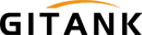Is your Audi MMI a 2G or 3G system? If your car is MMI 2G, select GITANK-2G, if your car is MMI 3G,3G+, select GITANK-300A. use the following steps to determine.
The best way to find out the MMI system of your Audi is to ask the car.

The most dependable method of determining which MMI version you have in your car is to ask the car. Screen size, SD slots, single CD players, or 6 CD changers can be clues to what you may have, but the software version you see on the screen in your car is definitive.
1.Enter the car menu by pressing the Car Button.
2.Press the Setup or Menu button on the radio.
3.Go to Settings and scroll down to Version info.
4.Match the prefix with the following list to determine your MMI model.
This comparison chart gives some examples of what the different MMI versions will look like on your infotainment screen.
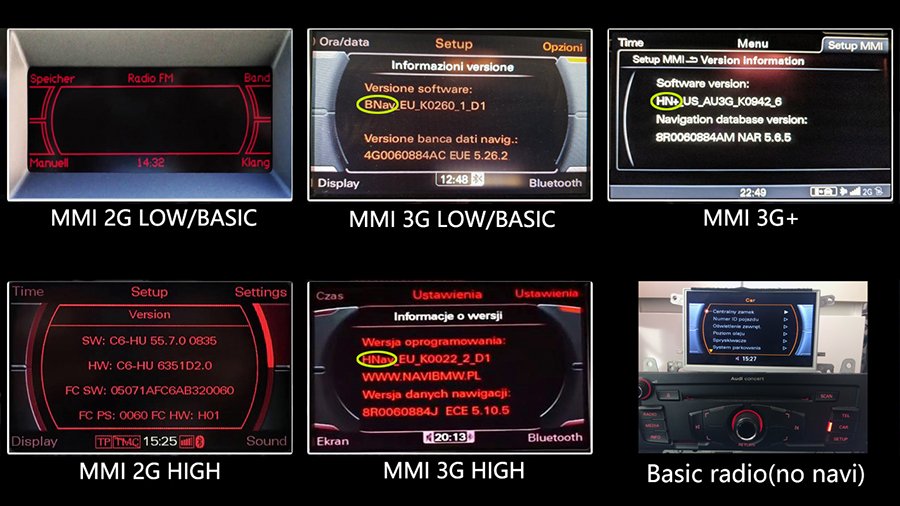
If you see the SW version and your system is 2G, then you will choose the model GITANK-2G.MMI system is 3G, 3G+ please choose GITANK-300A.
• MMI 2G: SW: XX-XX XX.X.X XXXX
• MMI 3G Low/Basic: BNav_XX_XXXXX
• MMI 3G High: HNav_XX_XXXXX
• MMI 3G+: HN+_XX_XXXXX or HN+R
• MMI RMC: RMC_XX_XXXXX
• MMI Mib1: MHIG_XX_XXXX
• MMI Mib2: MHI2_XX_XXXX
• MMI MSTD: MSTD_XX_XXXX